Hanko Fullstack Integration Guide:About Hanko:Hanko is a modern open source authentication solution and the fastest way you integrate passkeys, 2FA, SSO, and more—with full control over your data. Move between self-hosted and Hanko Cloud anytime. No lock-in. Just Auth how it should be: secure, user friendly, and fully yours.What This Guide Covers: This comprehensive guide demonstrates integrating Hanko authentication into your fullstack application using the
@teamhanko/hanko-elements package. You’ll learn to set up authentication components, implement session management, secure routes with middleware, and handle user data across both client and server-side contexts.Key Technologies:- Modern fullstack framework with TypeScript,
- Server-side rendering capabilities
- Hanko Elements
- Hanko Cloud Console
- Session management
- Middleware protection
- Node.js installed on your system
- Basic knowledge of your chosen fullstack framework
- A Hanko Cloud account (sign up at https://cloud.hanko.io/signup)
- Install and configure Hanko Elements package for your framework
- Set up HankoAuth component with session event handling and navigation
- Create HankoProfile component for user credential management
- Implement logout functionality with proper session cleanup and redirects
- Secure routes using framework-specific middleware with session validation
- Retrieve user data both client-side and server-side using appropriate APIs
- Handle authentication redirects, error states, and edge cases
- Configure server-side rendering integration and hydration
- Customize component appearance and behavior for your application
Create a SvelteKit application
Create a new SvelteKit application using the official SvelteKit starter. Run the following command to create a new SvelteKit application:Install @teamhanko/hanko-elements
The Hanko Elements package provides pre-built authentication components (hanko-auth, hanko-profile) that work with Svelte’s reactive system.
Install the package:
Set up your Hanko project
Create a Hanko project in the Cloud Console to get your API URL. Go to the Hanko Console and create a project for this application.Set the
APP URL to your development URL (typically http://localhost:5173/ for SvelteKit).Add your Hanko API URL
Add your Hanko API URL to your environment file. ThePUBLIC_ prefix makes it accessible in both server and client-side code in SvelteKit.
Retrieve your API URL from the Hanko Console and add it to your .env file:
.env
If you are self-hosting you need to provide the URL of your running Hanko backend.
Create Hanko components
Create acomponents folder with two files: HankoAuth.svelte and HankoProfile.svelte.
Hanko Auth
Now let’s setup theHankoAuth.tsx file to create a functioning login page.
Here we subscribe to the onSessionCreated event, this triggers when a user successfully logs in. You can use these event to perform any desired action.(e.g. redirect to your dashboard).
For more information please refer to the Auth component page.
Svelte authentication component that uses reactive stores, handles session events, and implements navigation to dashboard after successful login
components/HankoAuth.svelte
Main page route that imports and renders the HankoAuth component for user login and registration
routes/+page.svelte
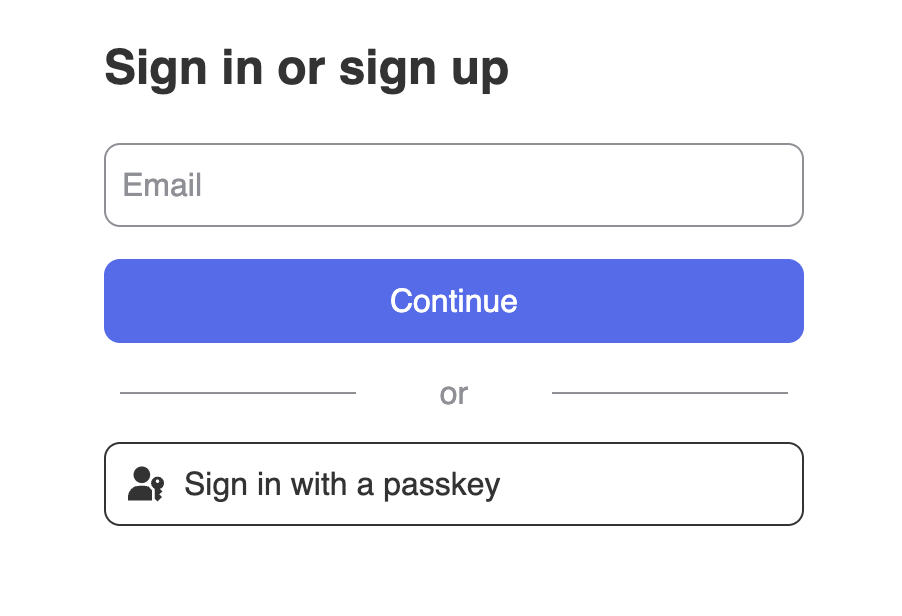
Hanko Profile
After setting up the HankoAuth let’s set up theHankoProfile.jsx file to create an interface where users can
manage their Email Addresses and credentials.
For more information please refer to the Profile component page.
Svelte profile component that allows users to manage their email addresses, passkeys, and authentication credentials using Hanko’s built-in interface
components/HankoProfile.svelte
Protected dashboard page route that imports and displays the HankoProfile component for user account management
routes/dashboard/+page.svelte
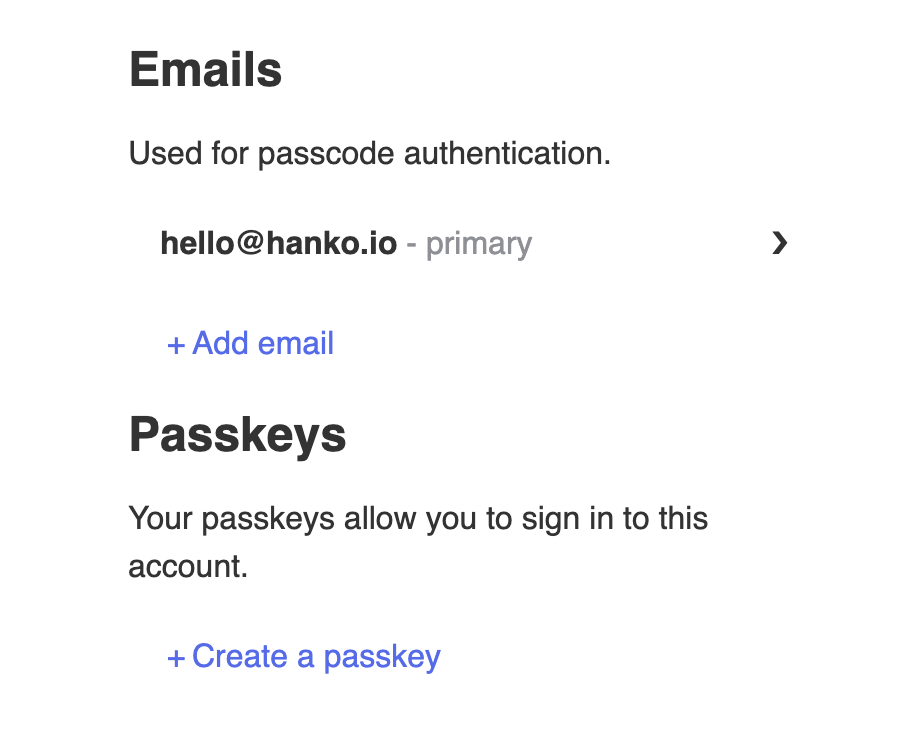
Implement logout functionality
You can use@teamhanko/hanko-elements to easily logout users. Here we will make a logout button.
Create LogoutButton.tsx and insert the code below.
Svelte logout button component that terminates the user session and navigates back to the home page
components/LogoutButton.svelte
Customize component styles
You can customize the appearance ofhanko-auth and hanko-profile components using CSS variables and parts. Refer to our customization guide.
Securing routes
To verify the session token in your SvelteKit application, we’re using the session/validate API request. By checking for a valid session token this middleware will ensure secure access to specific routes, like/dashboard and /protected.The middleware hook extracts and verifies the session token, and redirect unauthorized users back to the home or login page. For more info on middlewares / hooks in SvelteKit and where to put the
hooks.server.ts file,please refer to SvelteKit Hooks. What happens here is that during each request the handle function will be called. It then verifies the session token and redirects the user back if he is on a private route and the session token is not valid.
Hooks like these tends to not always work after creating it, if this is the case try restarting your SvelteKit app.
SvelteKit server hooks that implement route protection by validating session tokens and redirecting unauthorized users away from protected routes
hooks.server.ts
Getting user data
Let’s use the Hanko SDK to get user data. Let’s update thedashboard page to display some of the information from the user.
Enhanced dashboard page that retrieves and displays user data (email and ID) using the Hanko SDK alongside the profile management component
routes/dashboard/+page.svelte
Try out yourself
SvelteKit example
Full source code available on our GitHub