Hanko Elements Profile Component Guide:About Hanko:Hanko is a modern open source authentication solution and the fastest way you integrate passkeys, 2FA, SSO, and more—with full control over your data. Move between self-hosted and Hanko Cloud anytime. No lock-in. Just Auth how it should be: secure, user friendly, and fully yours.What This Guide Covers: This guide demonstrates how to implement the
<hanko-profile> web component, which provides a comprehensive user profile management interface. Users can manage their email addresses, passwords, MFA credentials, passkeys, and active sessions through this component.Key Technologies:- Hanko Elements
- Web Components
- JavaScript/TypeScript
- React, Vue, Svelte
- Next.js, Nuxt, SvelteKit
- User profile management
- Session management
- Account security features
- Basic knowledge of frontend development, HTML/JavaScript, your chosen framework
- Authenticated user sessions
- Active Hanko account with API access
- Install and register the Hanko Elements package
- Configure the
<hanko-profile>component for user profile management - Implement the component across different frameworks (React, Vue, Svelte)
- Enable users to manage email addresses, passwords, and passkeys
- Set up session management and security features
- Configure language settings and component customization
Features
| Email settings | Add more email addresses, change and delete them. |
| Password settings | Change or delete your password (if enabled). |
| Passkey settings | Add new passkeys, rename or delete them. |
| 2FA settings | Toggle Two-factor authentication and manage 2FA methods. |
| Session Management | List and revoke active sessions across devices. |
Usage
Markup
Attributes
| Name | Description |
|---|---|
lang | Used to specify the language of the content within the element |
Adding <hanko-profile> component
The following examples show how to integrate the <hanko-profile> component in different full-stack and frontend frameworks.
Full stack
- Nextjs (App directory)
- Nextjs (Pages directory)
- Nuxt
- SvelteKit
components/HankoProfile.jsx
Frontend
- Create React App
- React with Vite
- Vue
- Svelte
- JavaScript
components/HankoProfile.tsx
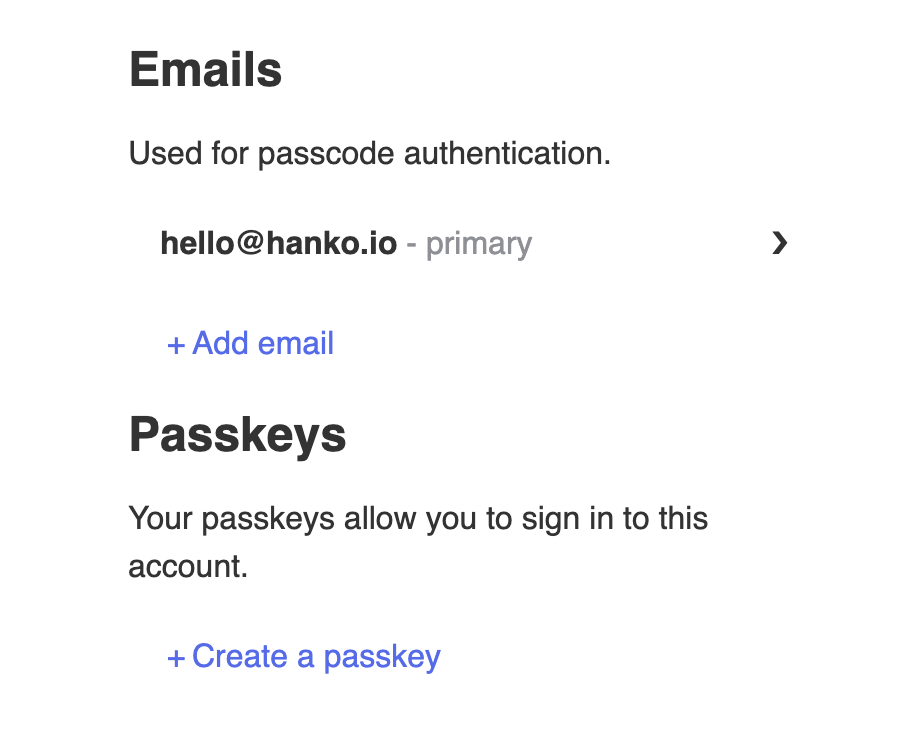
<hanko-profile> component with your favorite frameworks, navigate to quickstart guides.