CORS error
CORS error
Console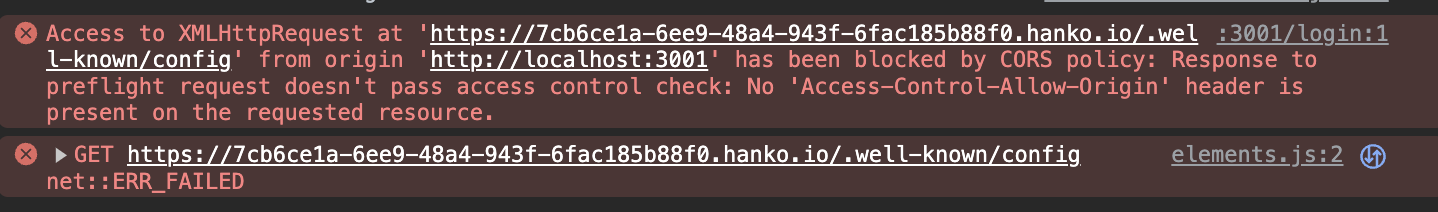
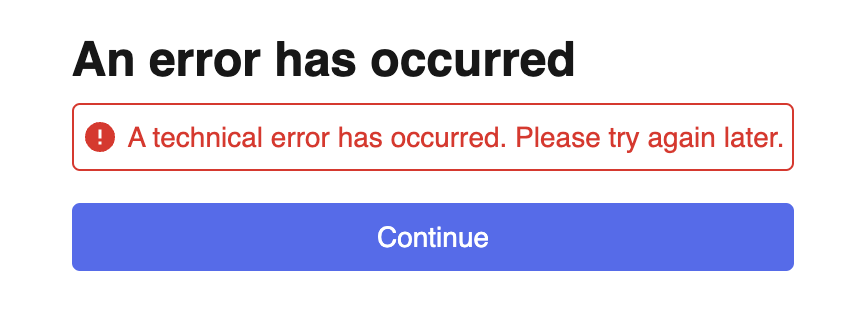
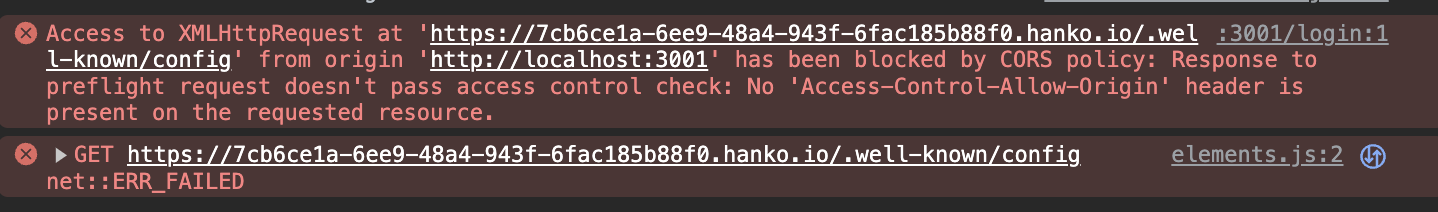
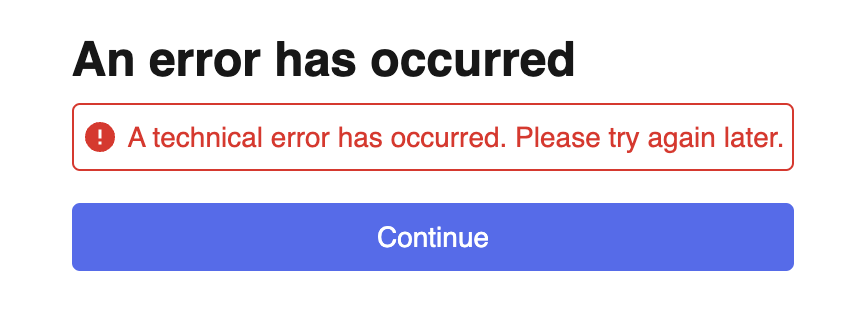
http://localhost:3000. For production, use your live URL. Follow this guide for a smooth Hanko Cloud setup.Also, double-check that your app’s API URL is correct — even a missing or extra character when copying it from the Hanko Console can trigger a CORS error.404 (Not Found)
404 (Not Found)
Console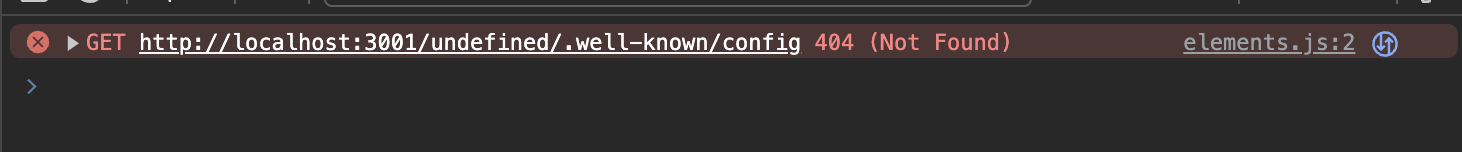
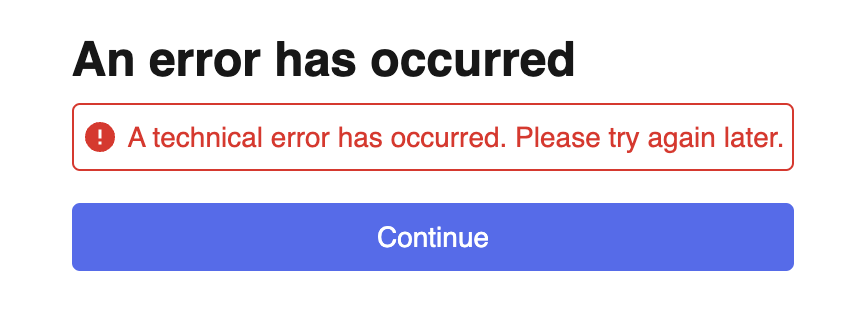
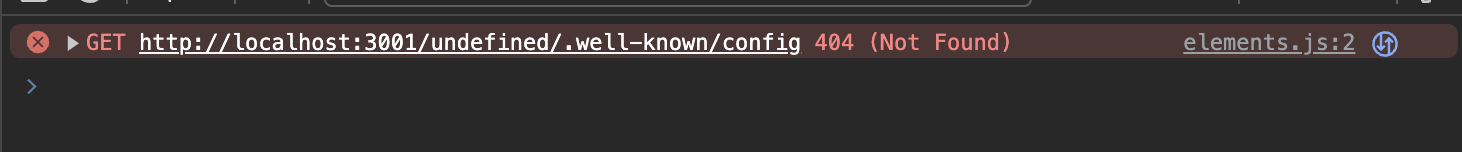
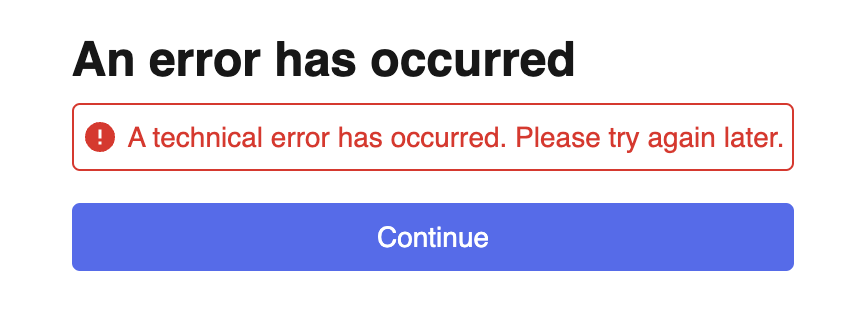
API URL has been incorrectly configured. Depending on your framework, you may need to prefix your URLs with PUBLIC, NEXT_PUBLIC, or another specific prefix. This prefixing ensures that these environment variables are exposed to the browser and can be accessed by your frontend.Here are some of the examples.env
'r' is read-only error when deploying a CRA
'r' is read-only error when deploying a CRA
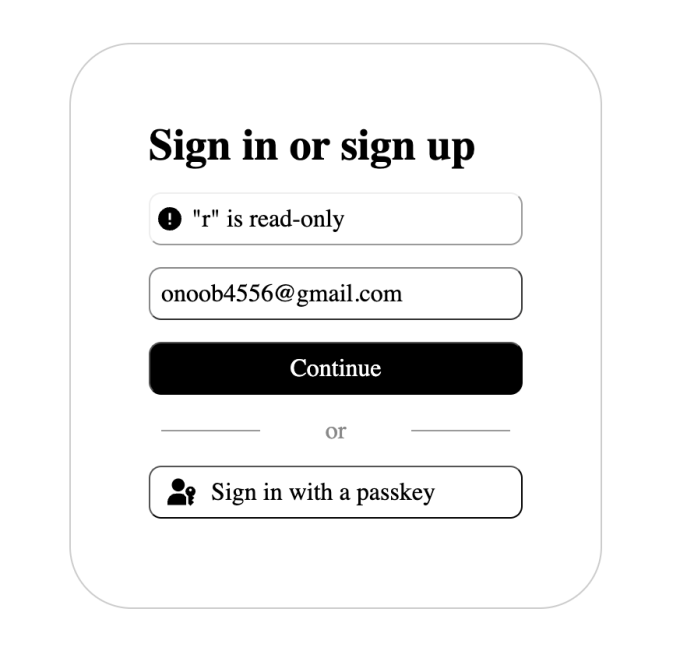
"r" is read-only error after you deploy a CRA (Create React App). To fix it you’ll need to add @babel/core as a dependency in your project. You can do this by running the following command:My issue is not listed here
My issue is not listed here
Feel free to open a GitHub Issue or join our Discord Community. We’re here to help!