Hanko Elements Login Component Guide:About Hanko:Hanko is a modern open source authentication solution and the fastest way you integrate passkeys, 2FA, SSO, and more—with full control over your data. Move between self-hosted and Hanko Cloud anytime. No lock-in. Just Auth how it should be: secure, user friendly, and fully yours.What This Guide Covers: This guide demonstrates how to implement the
<hanko-login> web component, which provides a dedicated login interface for existing users. You’ll learn how to integrate this component for applications that require separate login and registration flows or controlled-access scenarios.Key Technologies:- Hanko Elements
- Web Components
- JavaScript/TypeScript
- React, Vue, Svelte
- Next.js, Nuxt, SvelteKit
- Passkeys
- OAuth SSO
- 2FA authentication
- Session management
- Basic knowledge of frontend development, HTML/JavaScript, your chosen framework
- Active Hanko account with API access
- Install and register the Hanko Elements package
- Configure the
<hanko-login>component for login-only flows - Implement the component across different frameworks (React, Vue, Svelte)
- Set up event handlers for successful login events
- Configure component attributes for prefilled values and language settings
- Handle authentication state changes and navigation
Use case
The<hanko-login> component is designed for dedicated login interfaces and intentionally excludes registration functionality, unlike <hanko-auth>. This makes it ideal for controlled-access applications such as enterprise systems, internal tools, or invitation-based platforms where user registration needs to be restricted.
If you want to Combine Login and Register on the same page: try out the
<hanko-auth> component.
If you want to create a dedicated Registration page: try out the
<hanko-registration> component .
Features
| Login | Allows users to securely log in to their existing accounts. |
| Passkeys | Enables passwordless login with modern device credentials. |
| Passcodes | Useful for email-based login and verification workflows. |
| 2FA | Users can use a TOTP app or security keys. |
| OAuth SSO | Allows users to log in using third-party identity providers (e.g., Google, Apple). |
| SAML SSO | Allows users to log in using SAML identity providers (e.g., Entra, Okta, Google Workspace). |
| Passwords | Supports traditional password-based login for broader accessibility. |
Usage
Markup
Attributes
| Name | Description |
|---|---|
prefilled-email | Used to prefill the email input field |
prefilled-username | Used to prefill the username input field |
lang | Used to specify the language of the content within the element |
Adding <hanko-login> component
The following examples show how to integrate the <hanko-login> component in different full-stack and frontend frameworks.
Full stack
- Nextjs (App directory)
- Nextjs (Pages directory)
- Nuxt
- SvelteKit
components/HankoLogin.tsx
Frontend
- Create React App
- React with Vite
- Vue
- Svelte
- JavaScript
components/HankoLogin.tsx
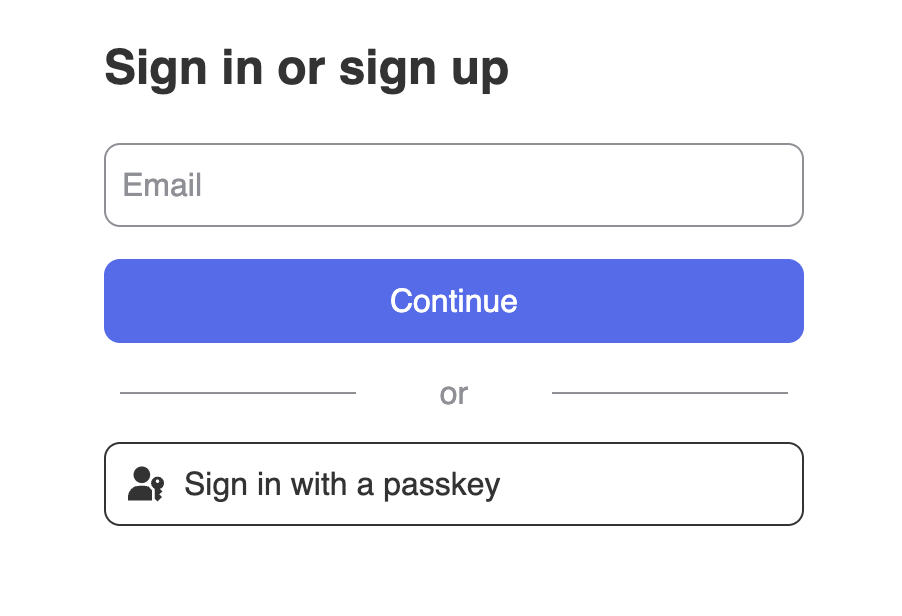
<hanko-login> component with your favorite frameworks, navigate to quickstart guides.