Hanko GitHub OAuth Integration Guide:About Hanko:Hanko is a modern open source authentication solution and the fastest way you integrate passkeys, 2FA, SSO, and more—with full control over your data. Move between self-hosted and Hanko Cloud anytime. No lock-in. Just Auth how it should be: secure, user friendly, and fully yours.What This Guide Covers: This guide demonstrates how to integrate GitHub OAuth authentication with Hanko, allowing users to sign in using their GitHub accounts. You’ll learn to create a GitHub OAuth app, configure authentication settings, and implement GitHub login in your application.Key Technologies:
- OAuth 2.0 authentication protocol
- GitHub OAuth Apps and API
- JWT (JSON Web Tokens) for secure session management
- RESTful API integration
- Frontend SDK integration
- Active Hanko Cloud account with a configured project
- GitHub account for developer access
- Basic understanding of OAuth 2.0 authentication flow
- Frontend application ready for integration
- Create and configure a GitHub OAuth application
- Set up redirect URLs and obtain client credentials
- Configure GitHub OAuth credentials in Hanko Console
- Implement GitHub authentication in your frontend application
- Handle authentication success and error states
Obtain GitHub OAuth credentials
-
First, obtain the redirect URL from Hanko Console, as you’ll need it for GitHub configuration. Sign in to Hanko and select your project. Navigate to ‘Settings’ in the left sidebar and then to ‘Identity Providers’. Copy the ‘Redirect URL’ from here.
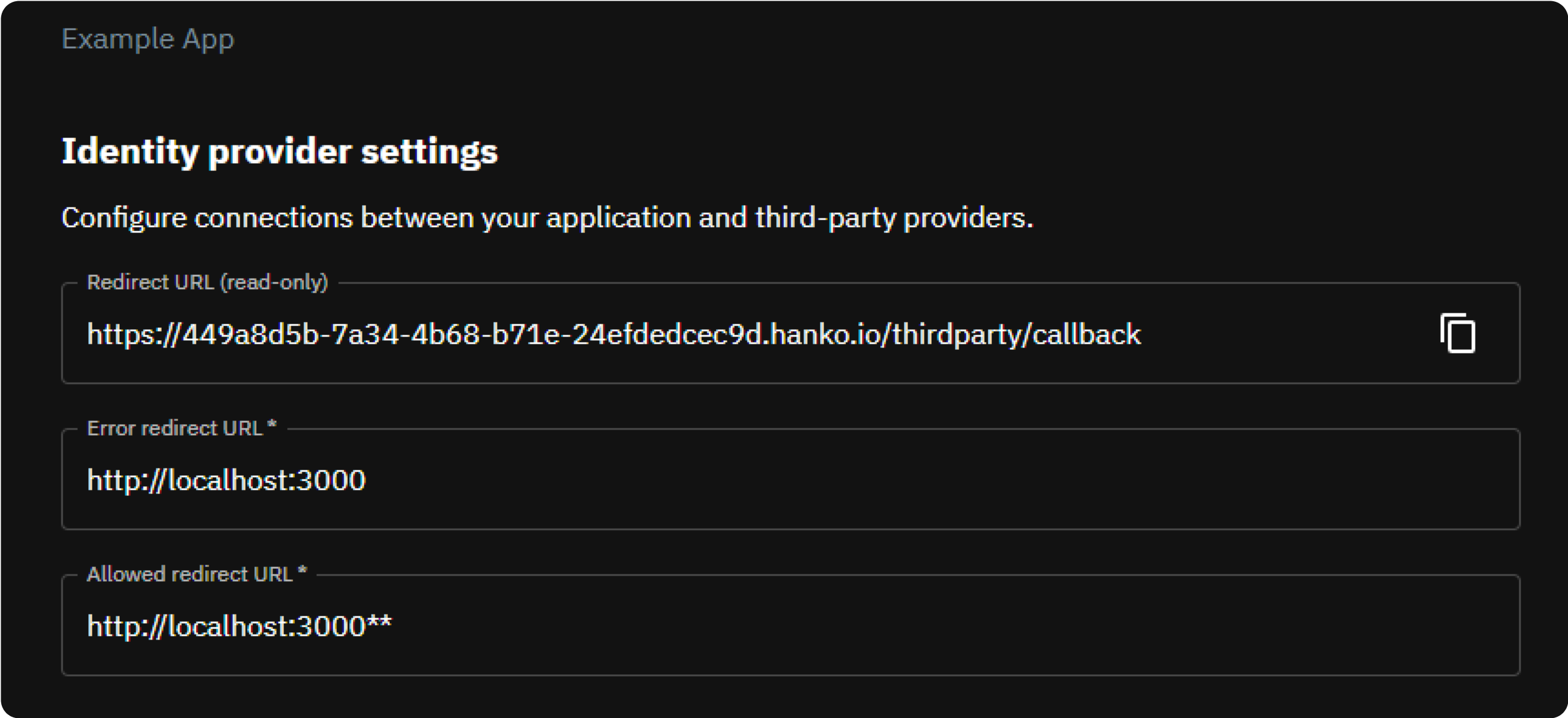
- Navigate to GitHub and click on your profile photo at the top right corner.
-
Select ‘Settings’ at the bottom of the sidebar menu.
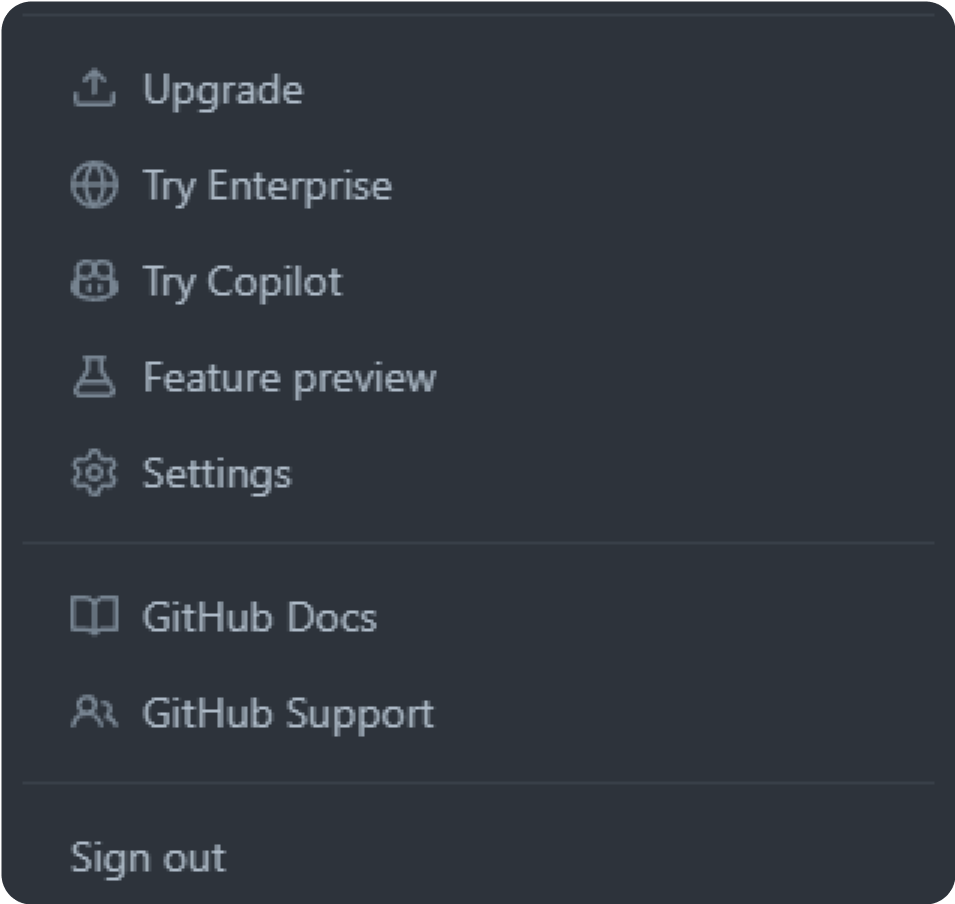
-
Scroll down and select ‘Developer Settings’ in the left sidebar.
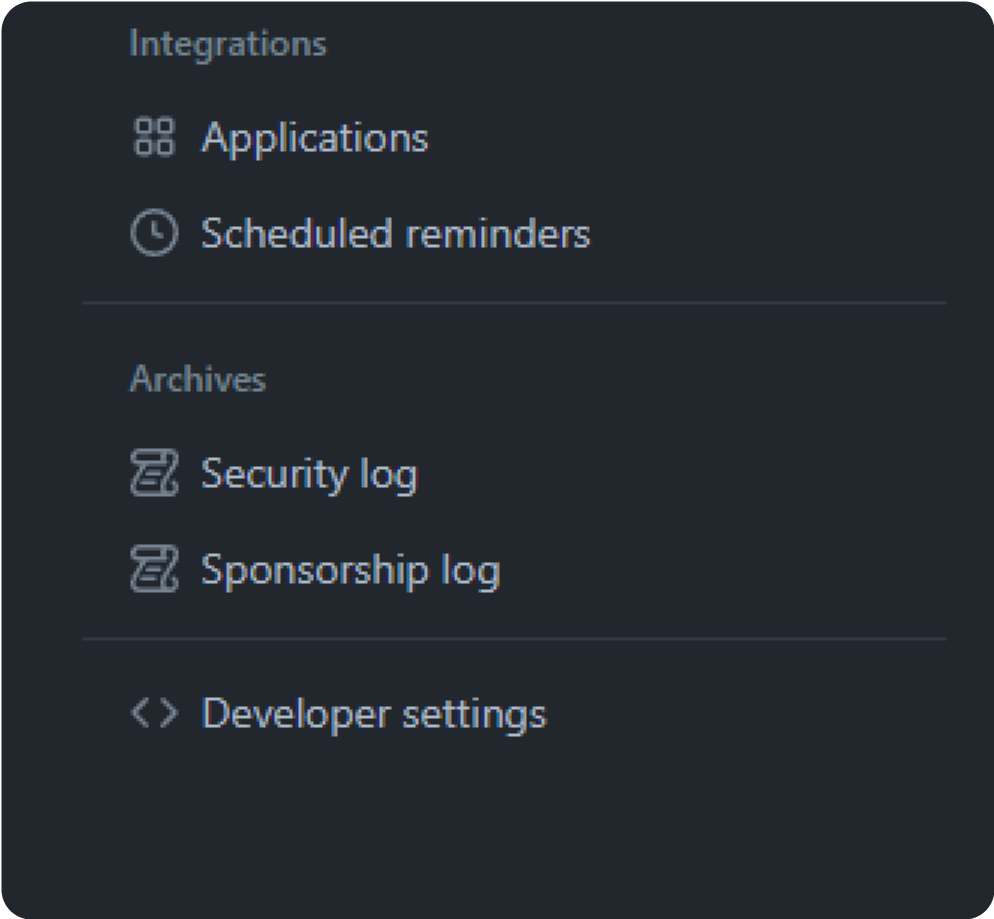
-
Choose ‘OAuth Apps’ followed by ‘New OAuth App’. This opens the registration form for creating your OAuth application.
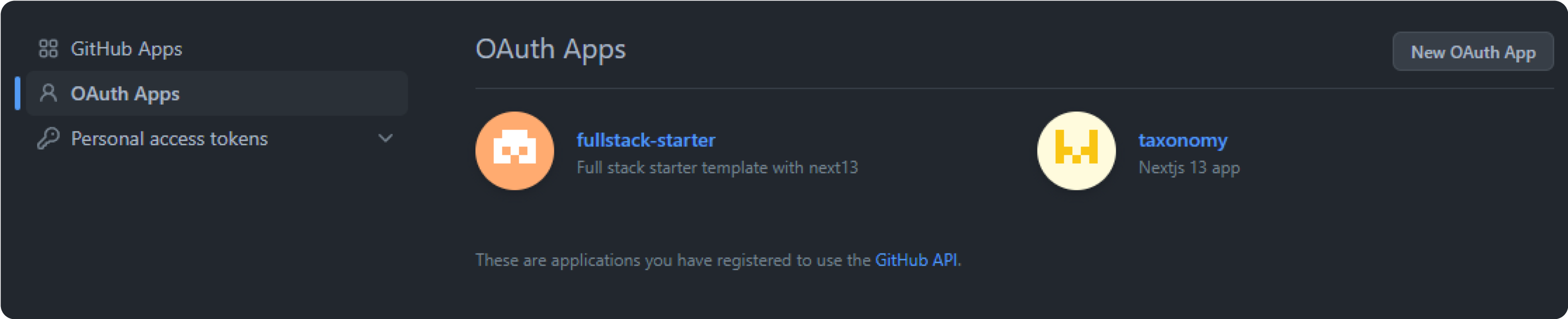 The redirect URL is crucial. It guides GitHub on where to redirect users post-authentication. It’s a blend of Hanko API’s base URL and the /thirdparty/callback endpoint. The exact Hanko API base URL (and hence your redirect URL) hinges on your Hanko setup: whether you use Hanko Cloud or have a self-hosted Hanko API.
The redirect URL is crucial. It guides GitHub on where to redirect users post-authentication. It’s a blend of Hanko API’s base URL and the /thirdparty/callback endpoint. The exact Hanko API base URL (and hence your redirect URL) hinges on your Hanko setup: whether you use Hanko Cloud or have a self-hosted Hanko API. -
Return to the OAuth app registration form, fill in the required details, and paste the copied redirect URL into the ‘Application Callback URL’ field. Complete the registration by clicking ‘Register application’.
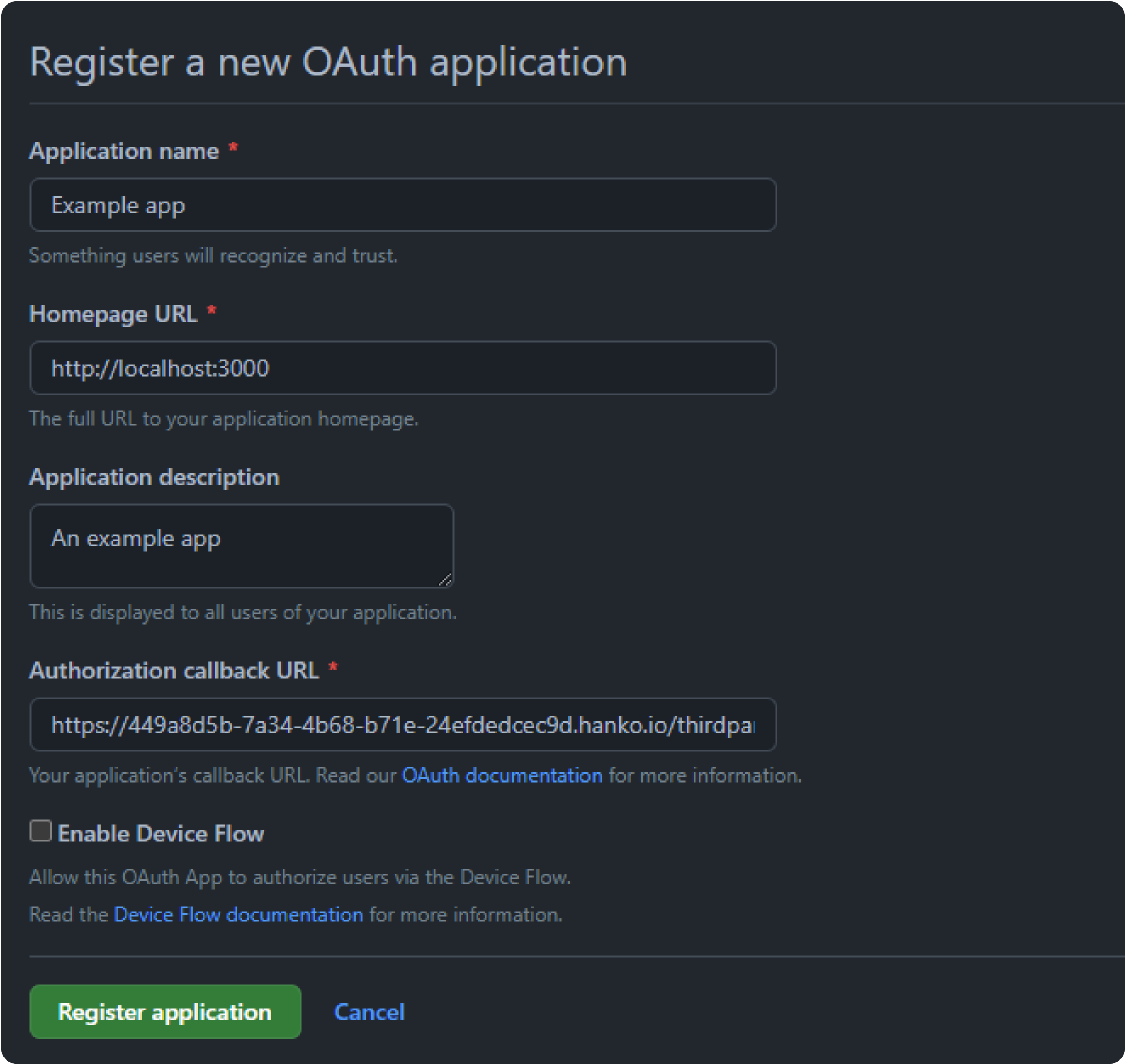
-
You’ll now see an overview of your OAuth app. Note down the provided ‘Client ID’. Generate a ‘Client Secret’ by selecting ‘Generate a new client secret’. Copy both values, as you’ll need them in the next step.
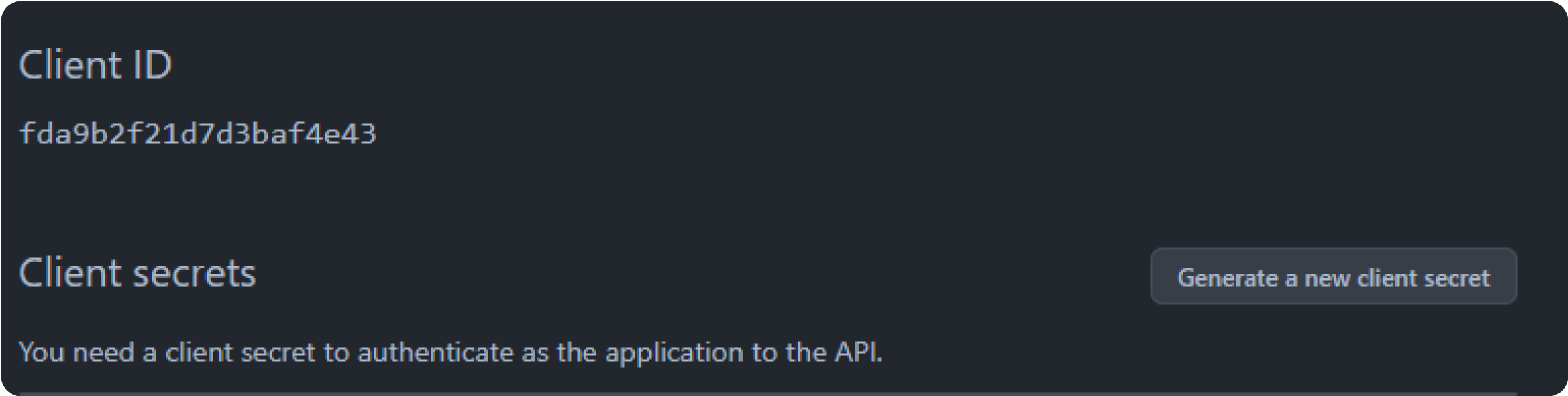
Configure GitHub credentials with Hanko
-
Return to Identity providers in Hanko and under ‘Identity provider settings’ configure the following:
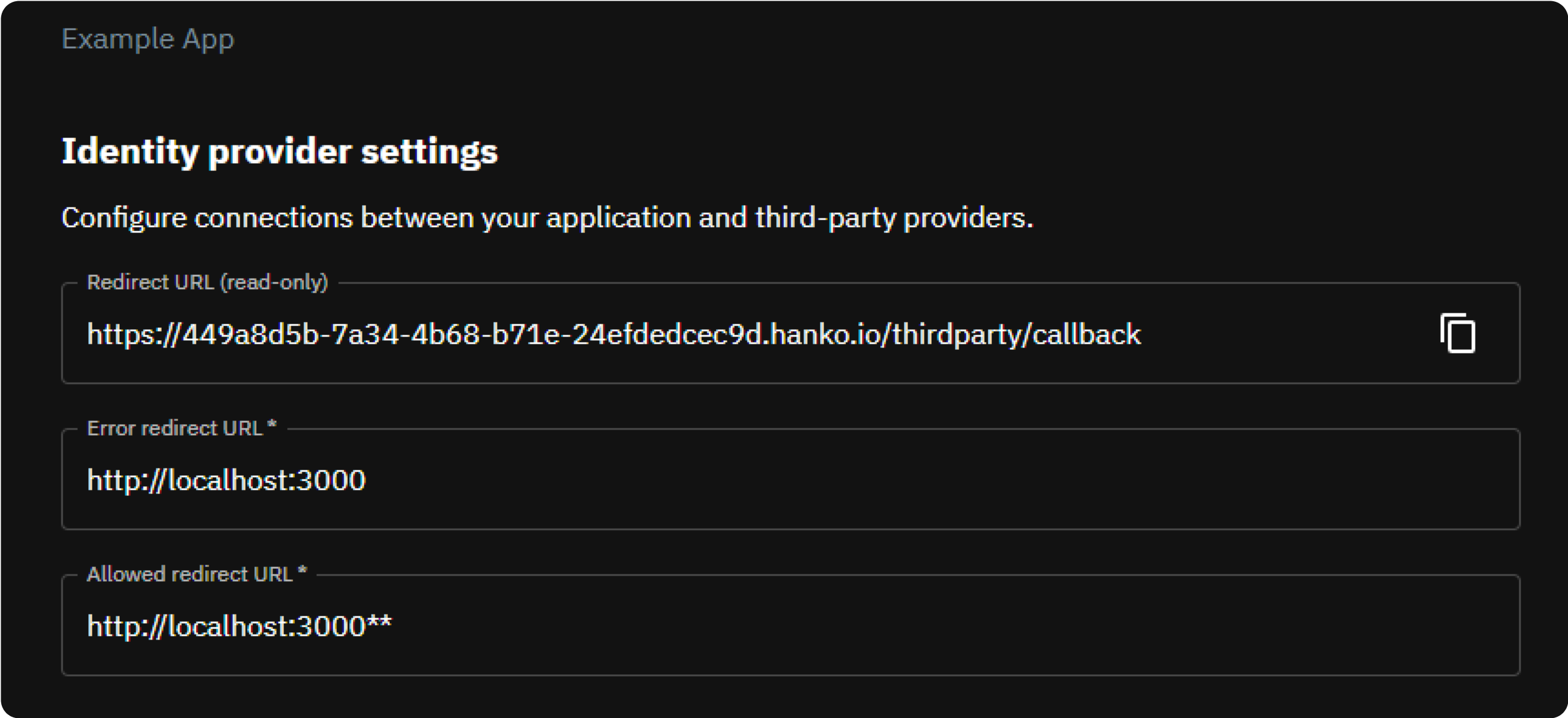
- Error Redirect URL: This URL, on your frontend, is where the Hanko API redirects if an error occurs during third-party sign-in. With hanko-elements web components, it should link to the page embedding the web component to process errors correctly.
-
Allowed Redirect URL: A URL on your frontend that the Hanko API can redirect to after a successful third-party authentication. Using hanko-elements web components? Make it the URL of the embedding page.
Supports wildcard matching through globbing:
https://*.example.commatcheshttps://foo.example.comandhttps://bar.example.com.https://foo.example.com/*matches URLs likehttps://foo.example.com/page1andhttps://foo.example.com/page2.- Use ** to act as a super-wildcard/match-all.
- In the ‘Providers’ section, select GitHub and enable its toggle switch.
-
Input the earlier noted ‘Client ID’ and ‘Client Secret’, then click ‘Save’.
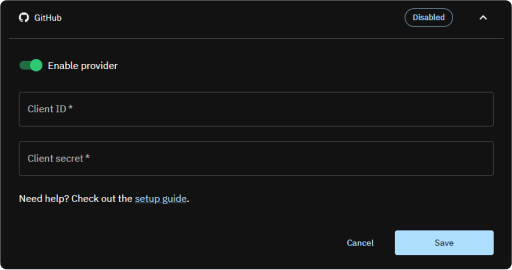
Implement Sign in with GitHub in your frontend application
Whether you choose to use the pre-designed UI from the
@teamhanko/hanko-elements package or opt for a custom UI with the @teamhanko/hanko-frontend-sdk will determine your approach to frontend integration.- Hanko Elements
- Hanko Frontend SDK
-
Integrate the
<hanko-auth>component fromhanko-elementsbased on our frontend guides. If everything is good, the component will display a button for signing in with ‘Github’ in login view.Post successful GitHub authentication, the backend sets a session cookie and errors during authentication are displayed within the component accordingly.Make sure to configure the page the web component is embedded on as your error redirect URL as well as an allowed redirect URL.