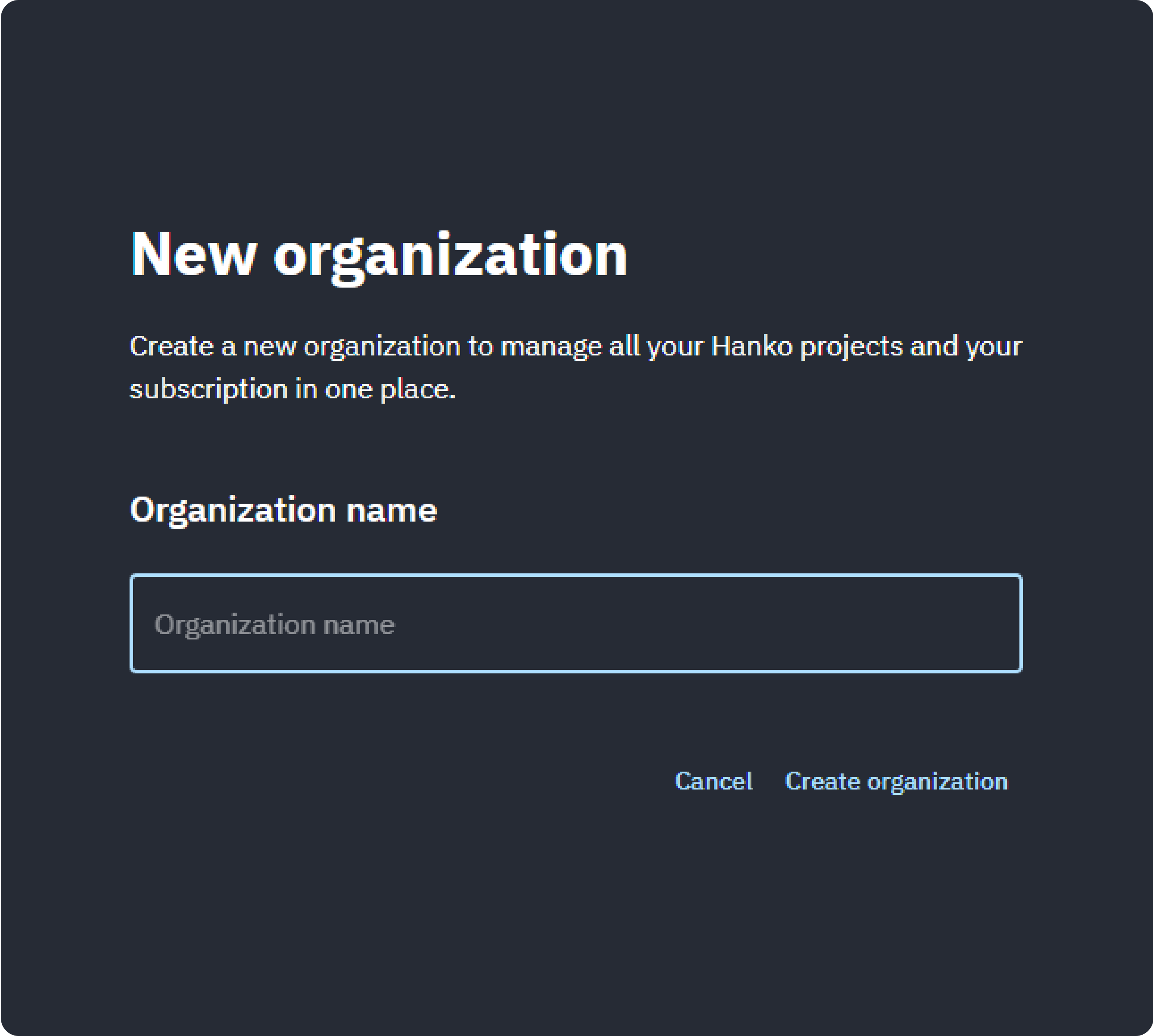Sign up
To begin, head over to Hanko and sign up.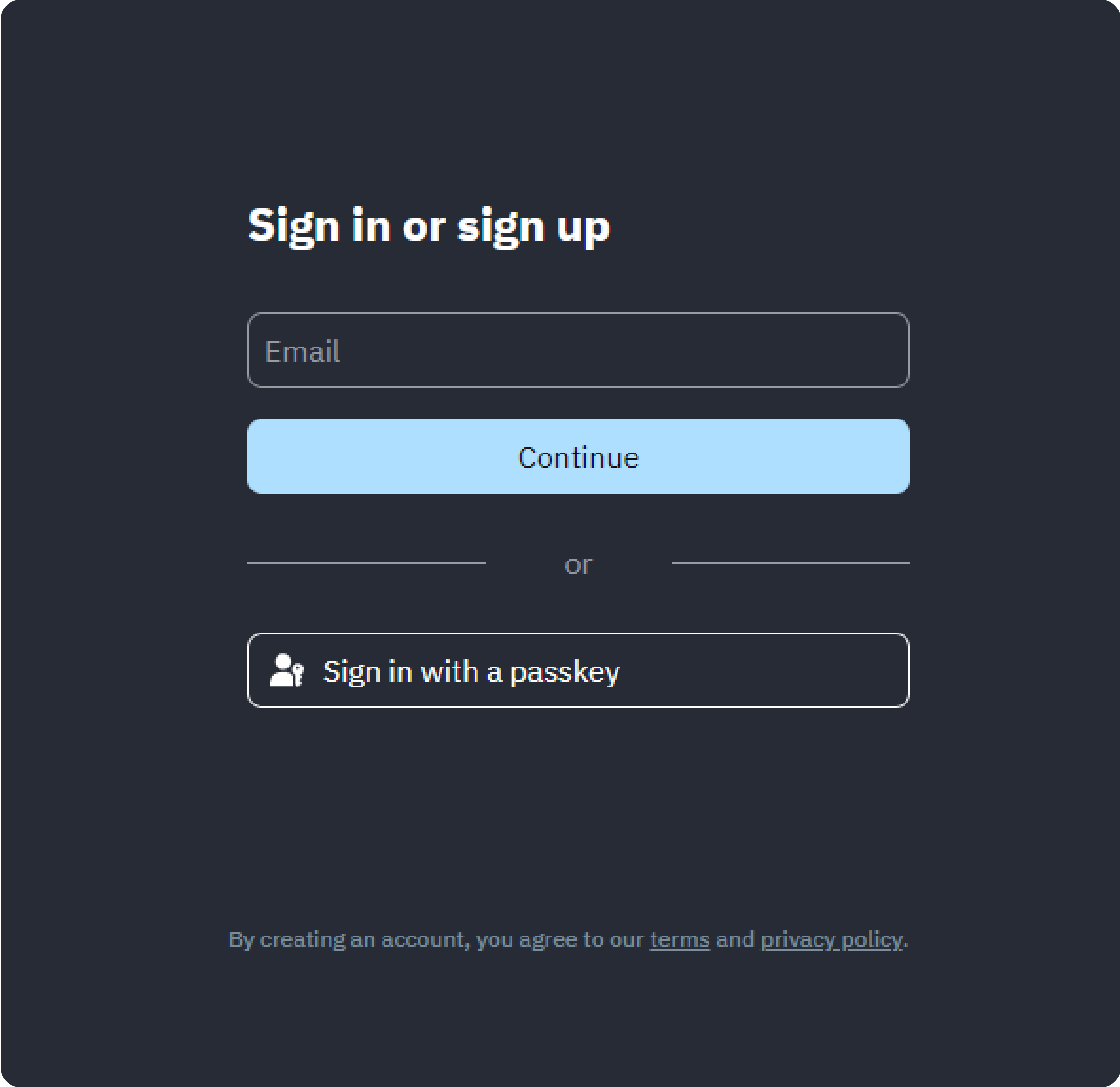
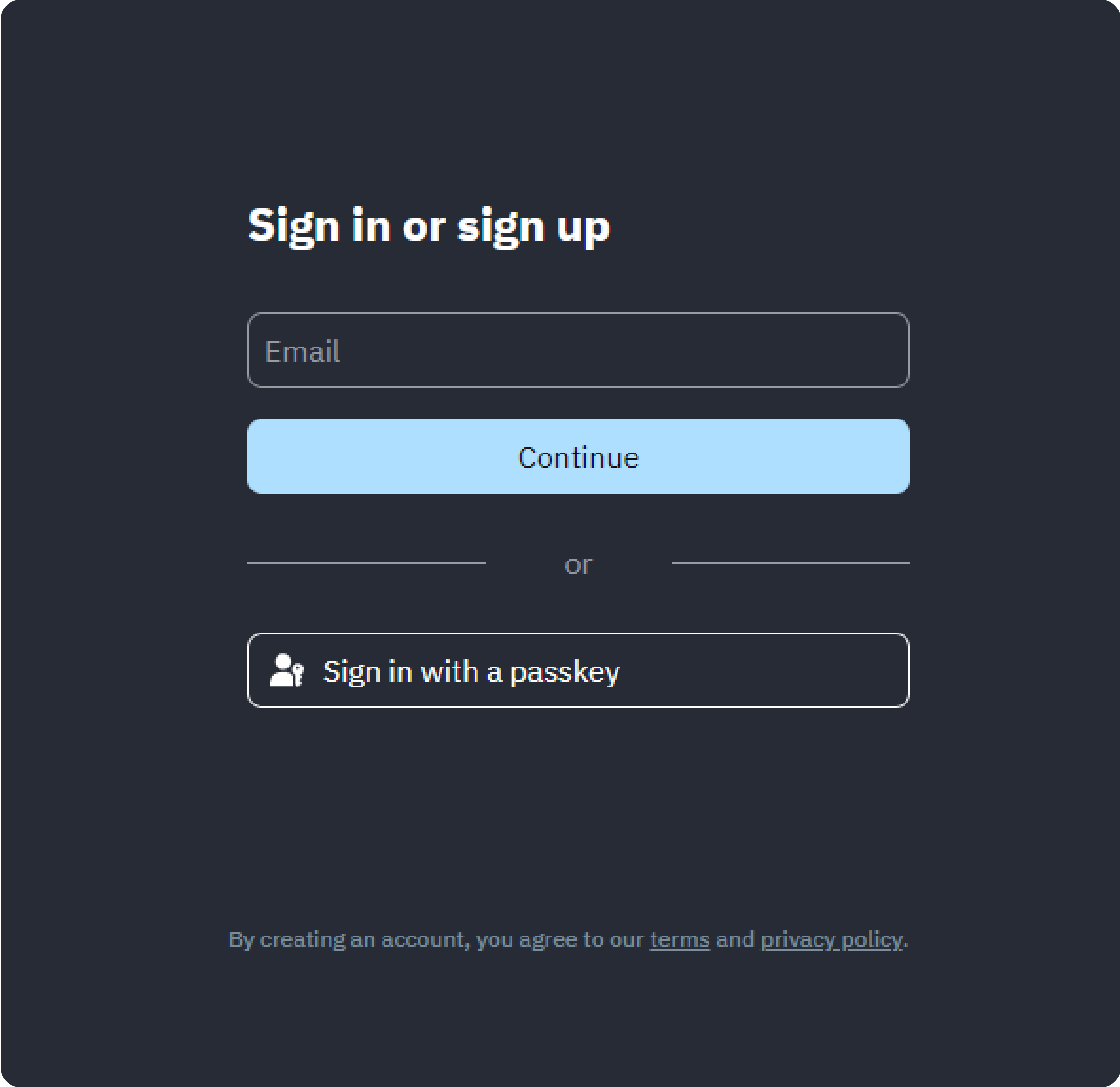
Initiate a new Passkey API project
With your organization set, it’s time to kick off a new Passkey project. Choose ‘Passkey Infrastructure’ and click ‘Create Project’.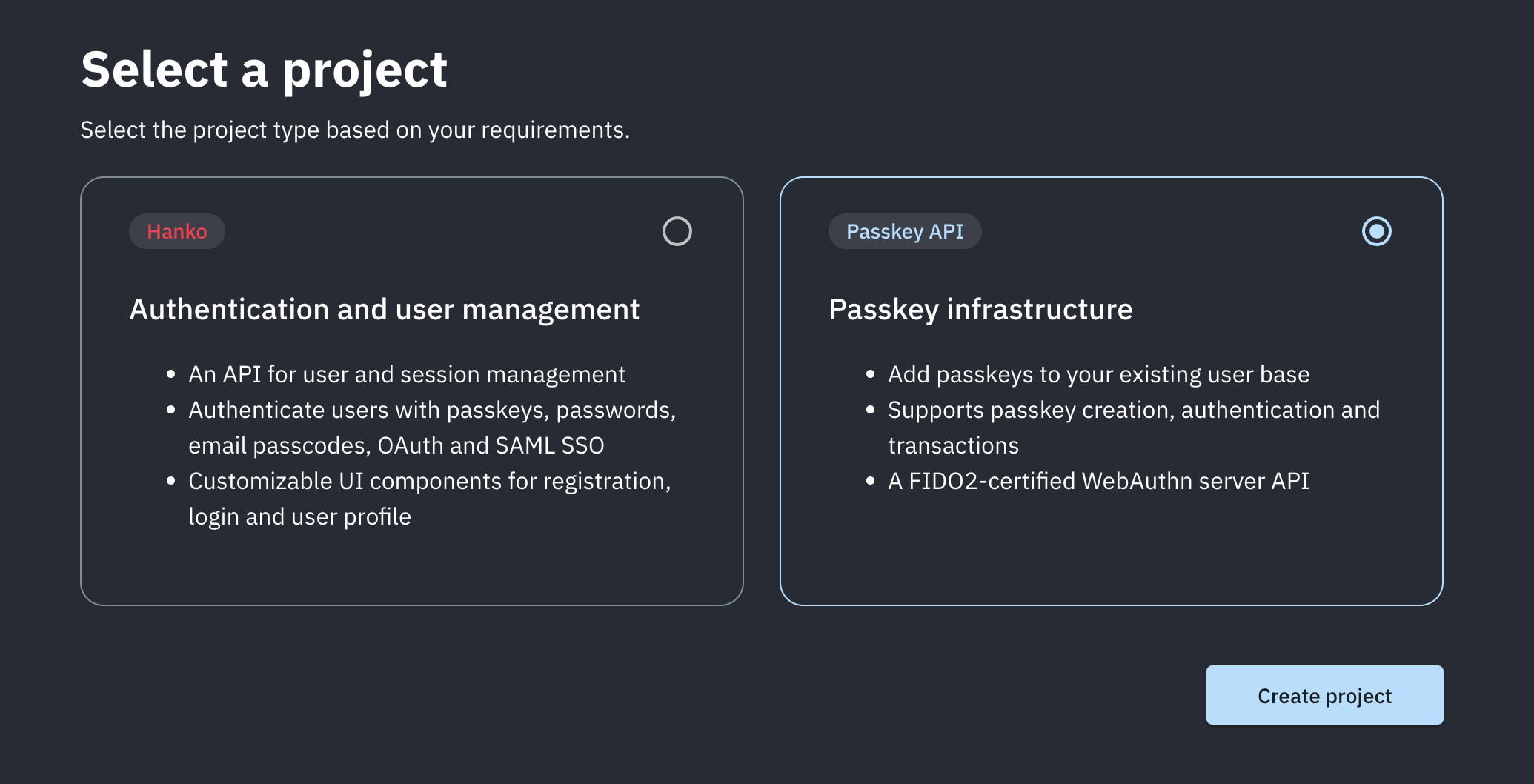
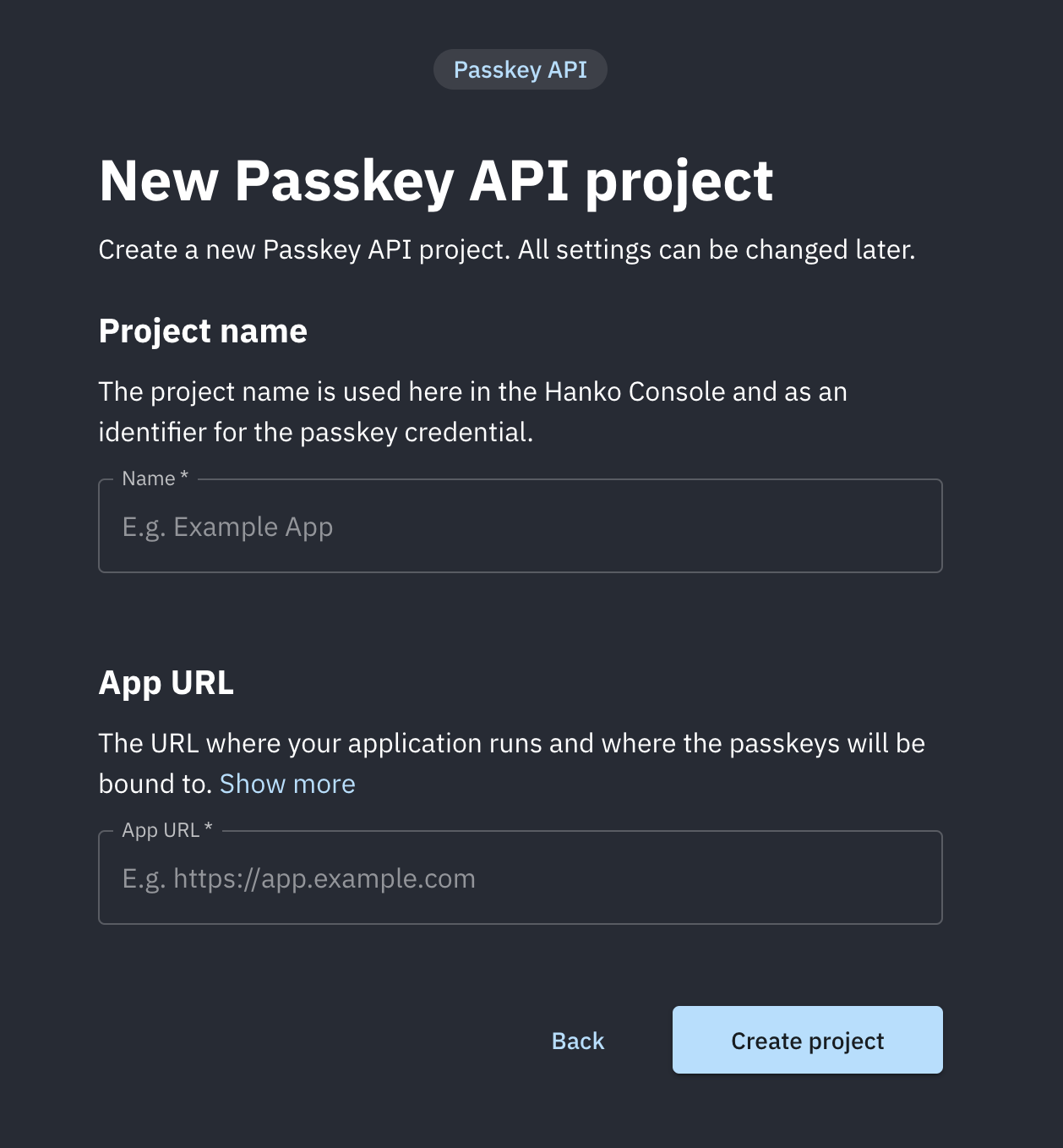
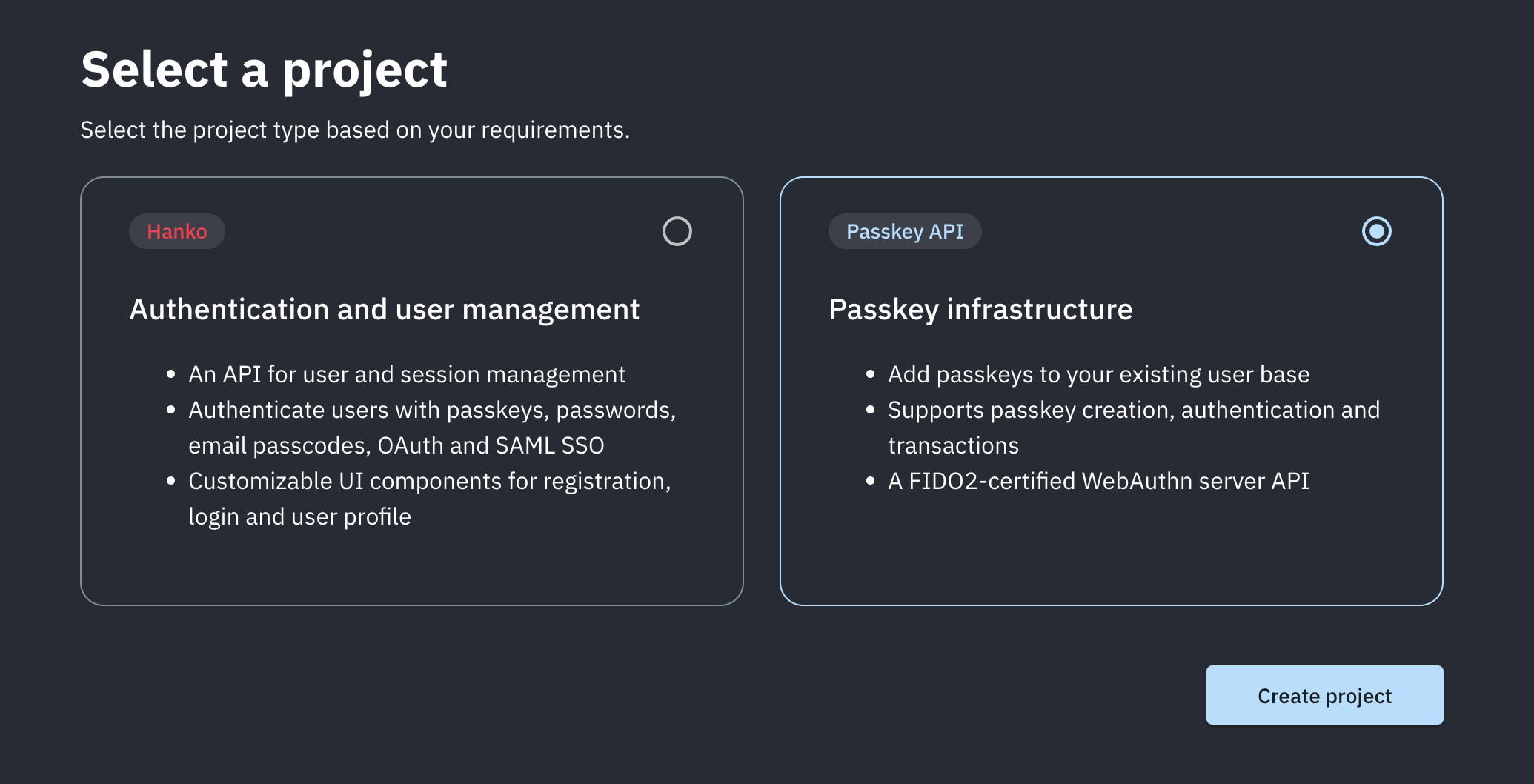
http:// or https:// and the port in case it’s localhost, e.g. http://localhost:3000.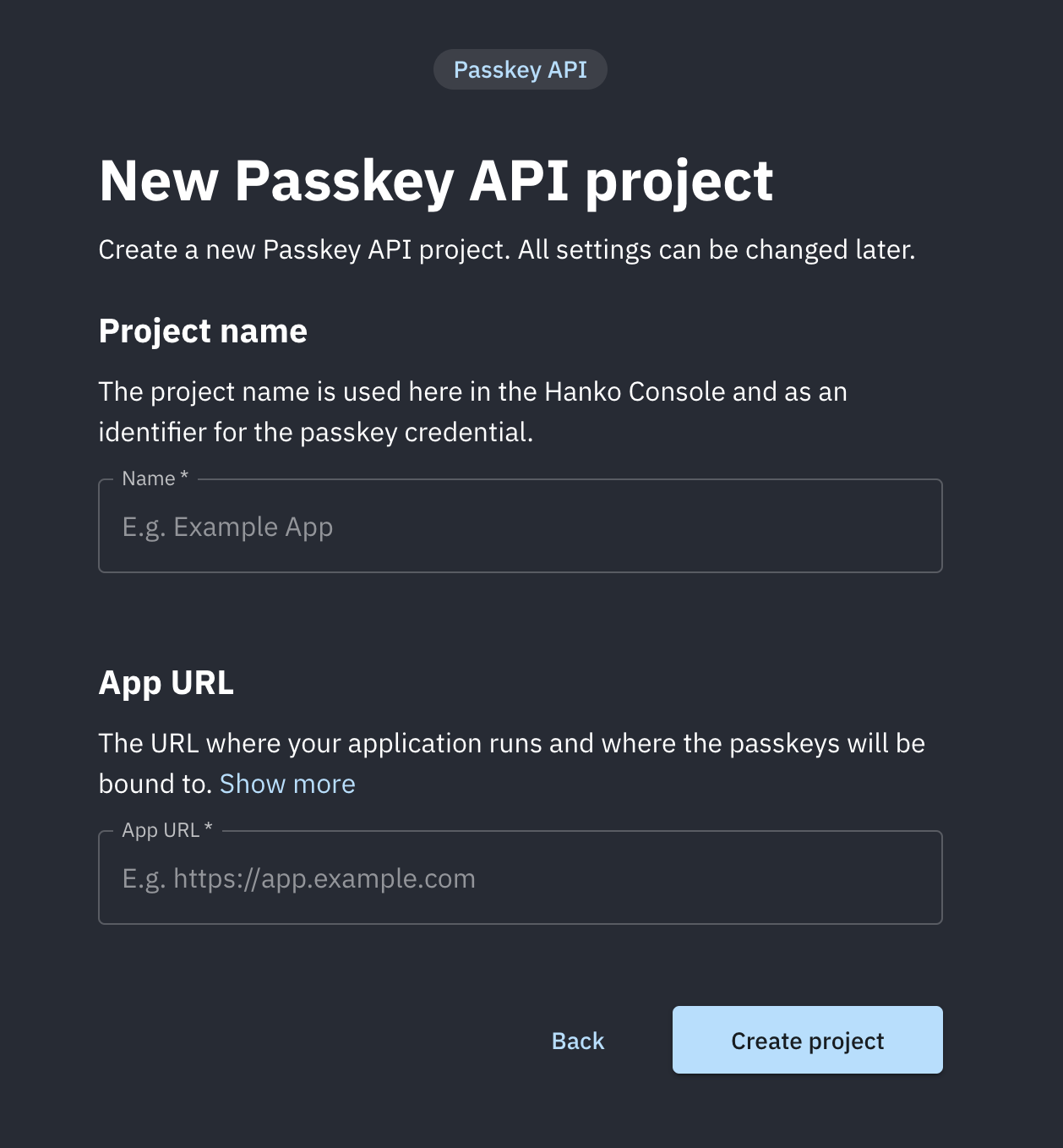
Get tenant ID and API key
Upon entering the dashboard, copy the Tenant ID and create an API key. You’ll need these for future integrations.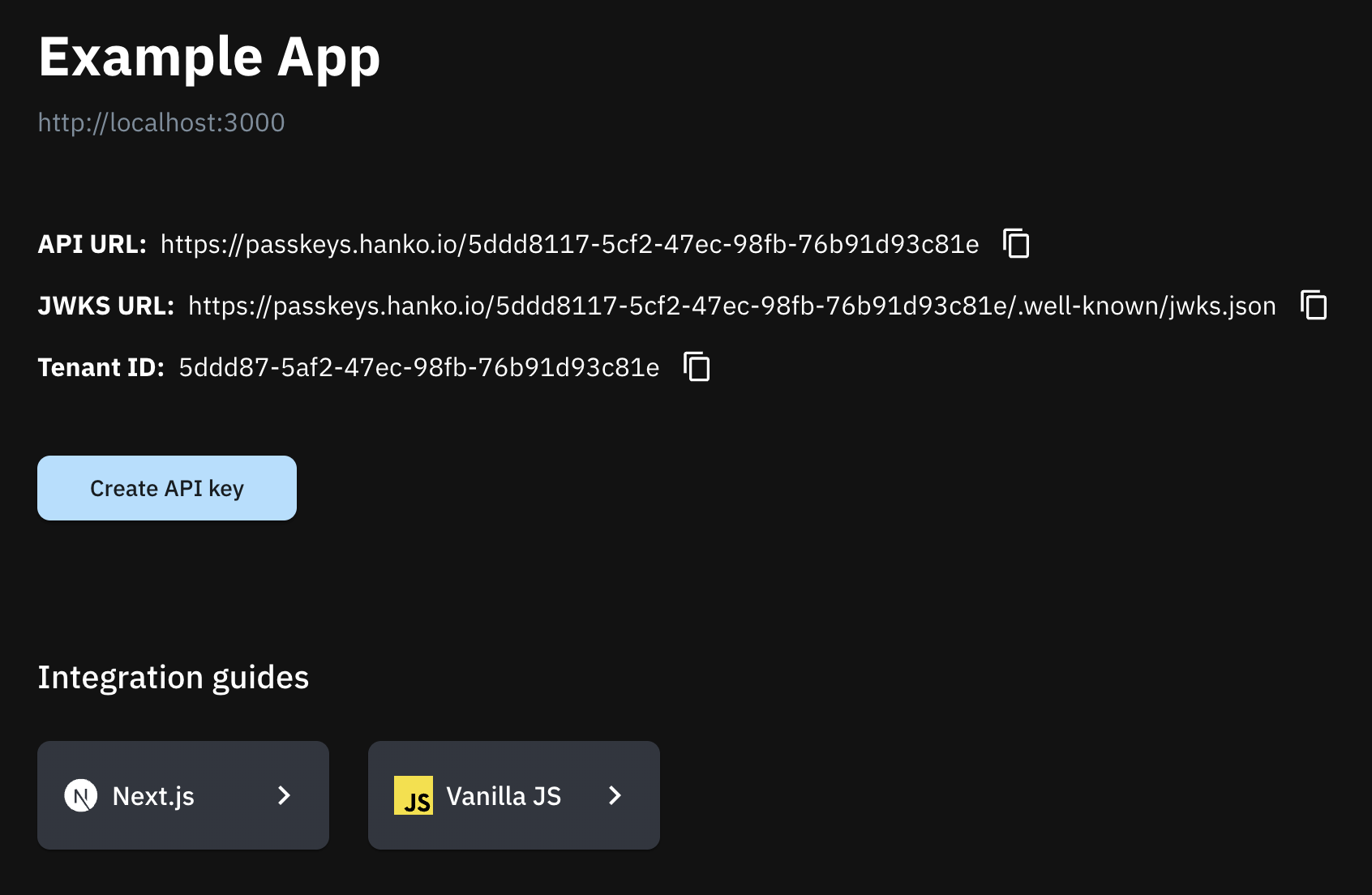
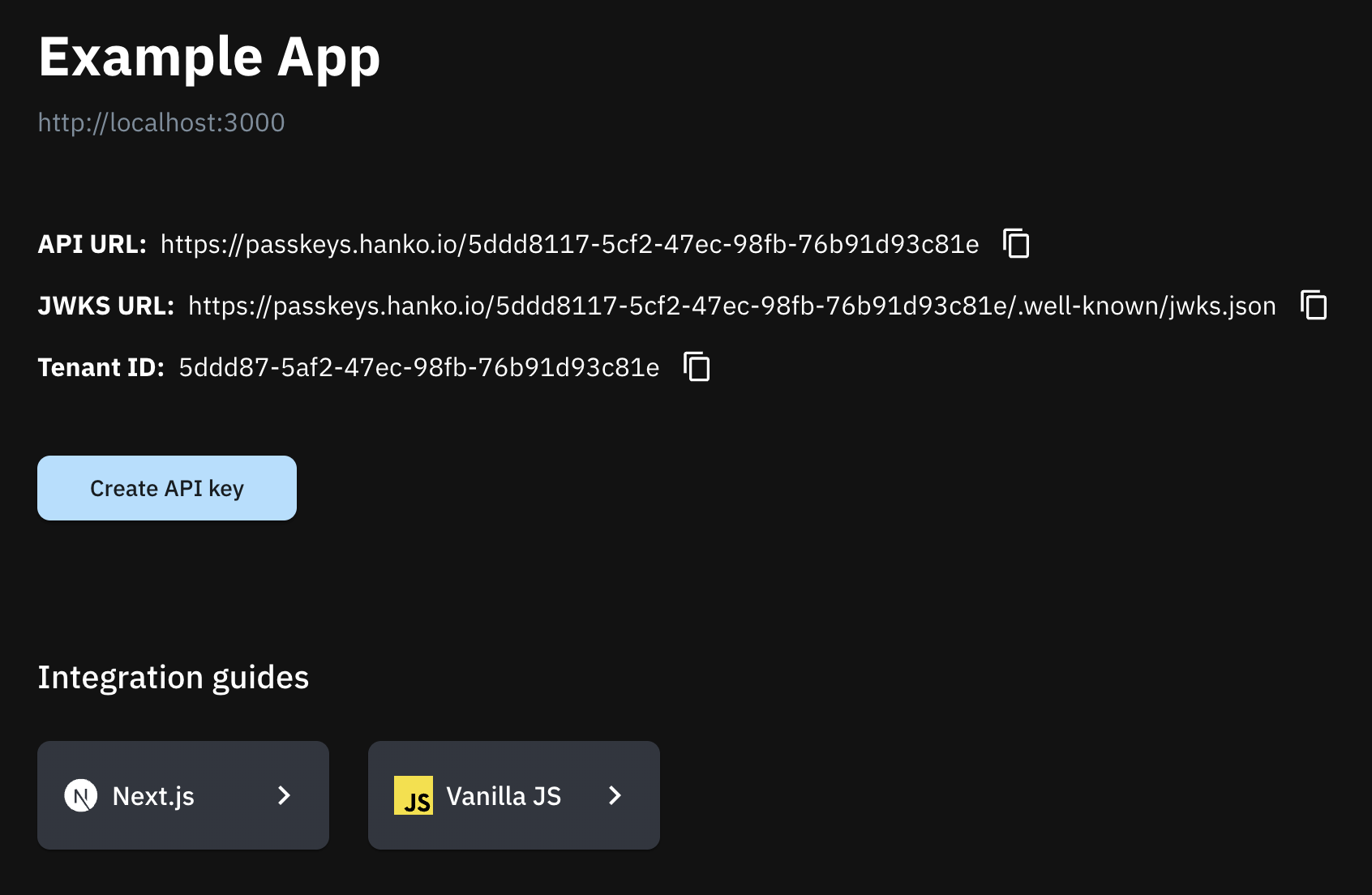
Dive into integrations
You’re all set! Visit the next sections to kick off your integration journey.